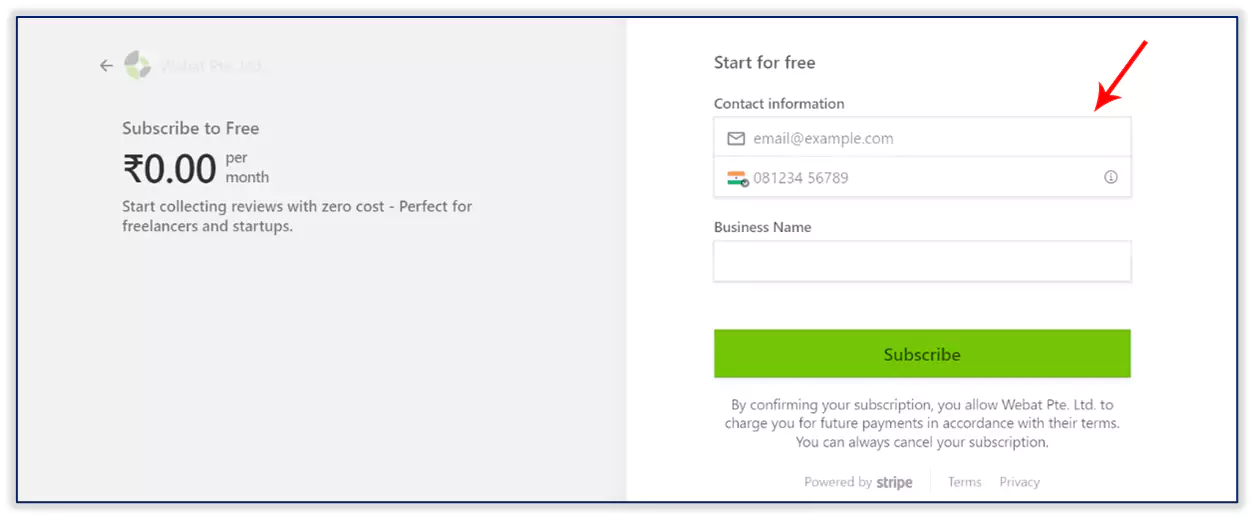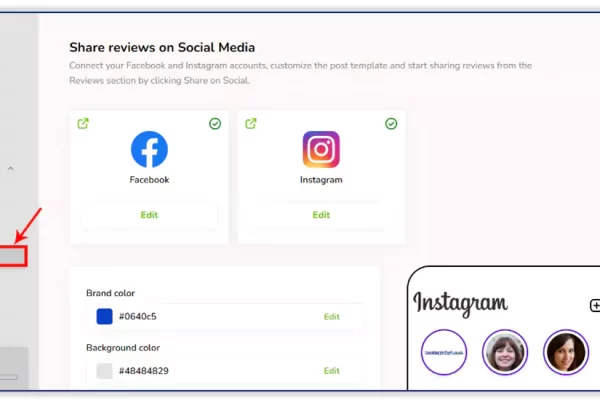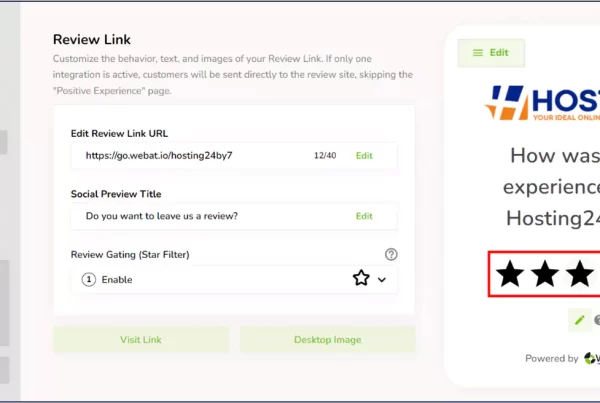Step-by-Step Instructions:
Step 1:
- Search for webat.io on Google and click on the website.
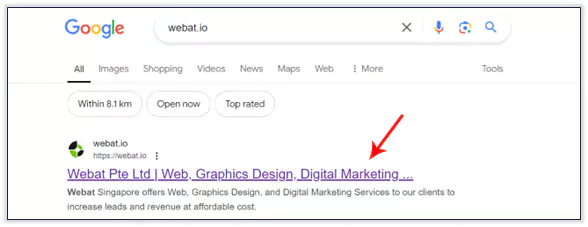
Step 2:
- Click “Software” in the menu.
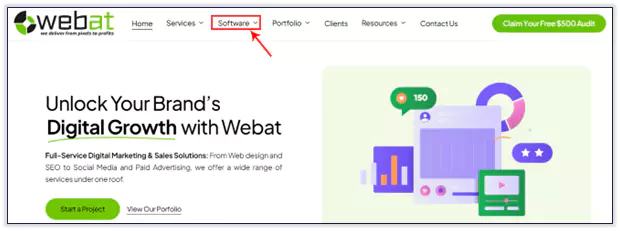
Step 3:
- From the drop-down menu, click “Pricing”.
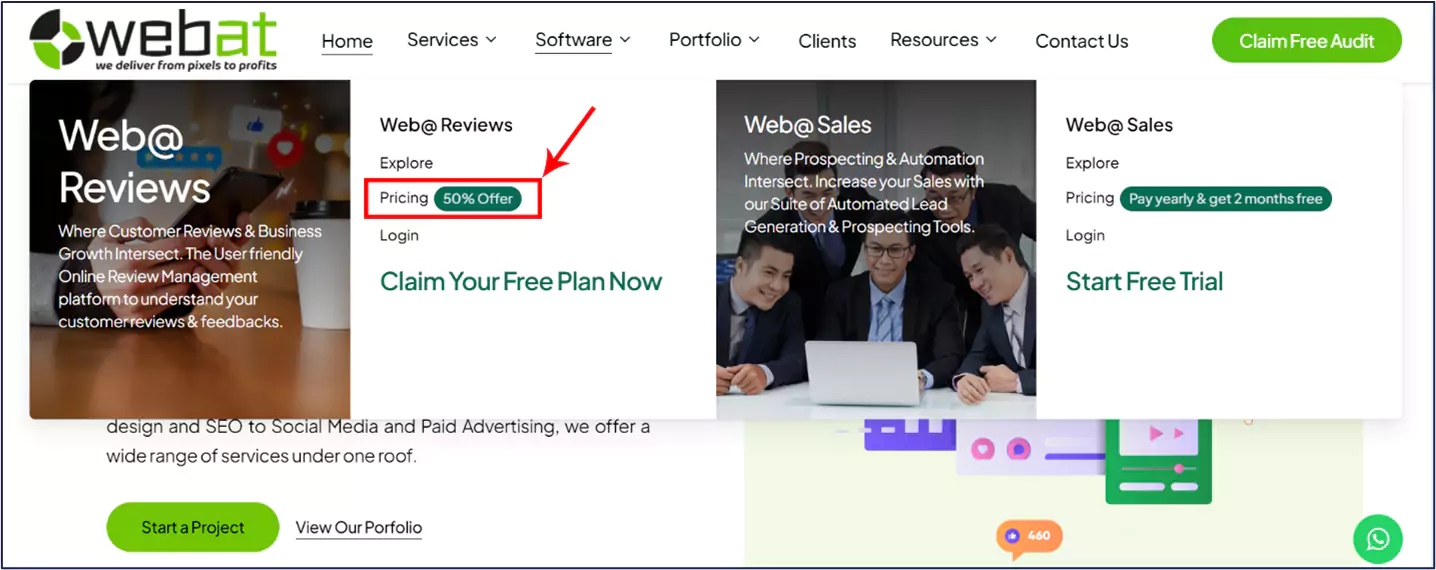
Step 4:
- Click the “Subscribe” button under the free plan.
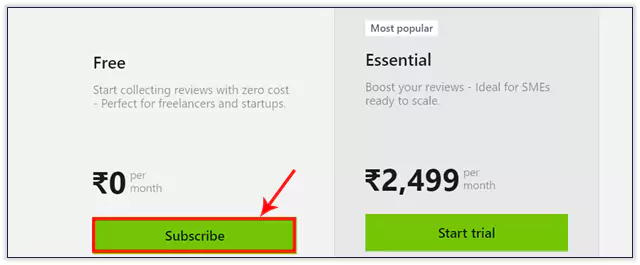
Step 5:
- Enter your email, mobile number, and business name.