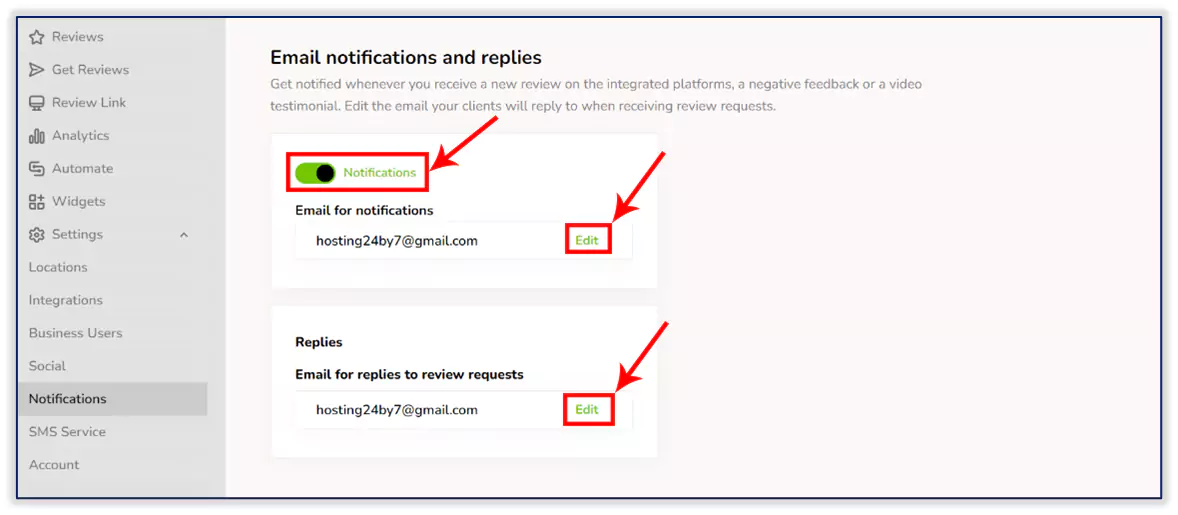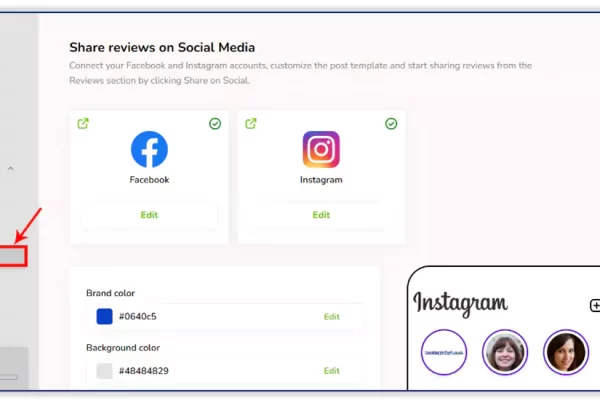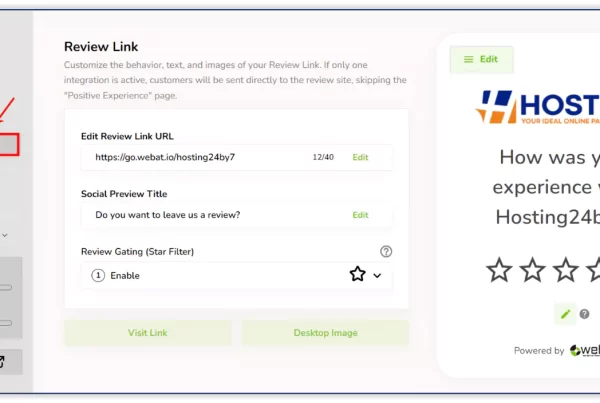Step-by-Step Instructions:
Step 1:
- Set the threshold for 3 or 4 stars where the private feedback form should be shown.
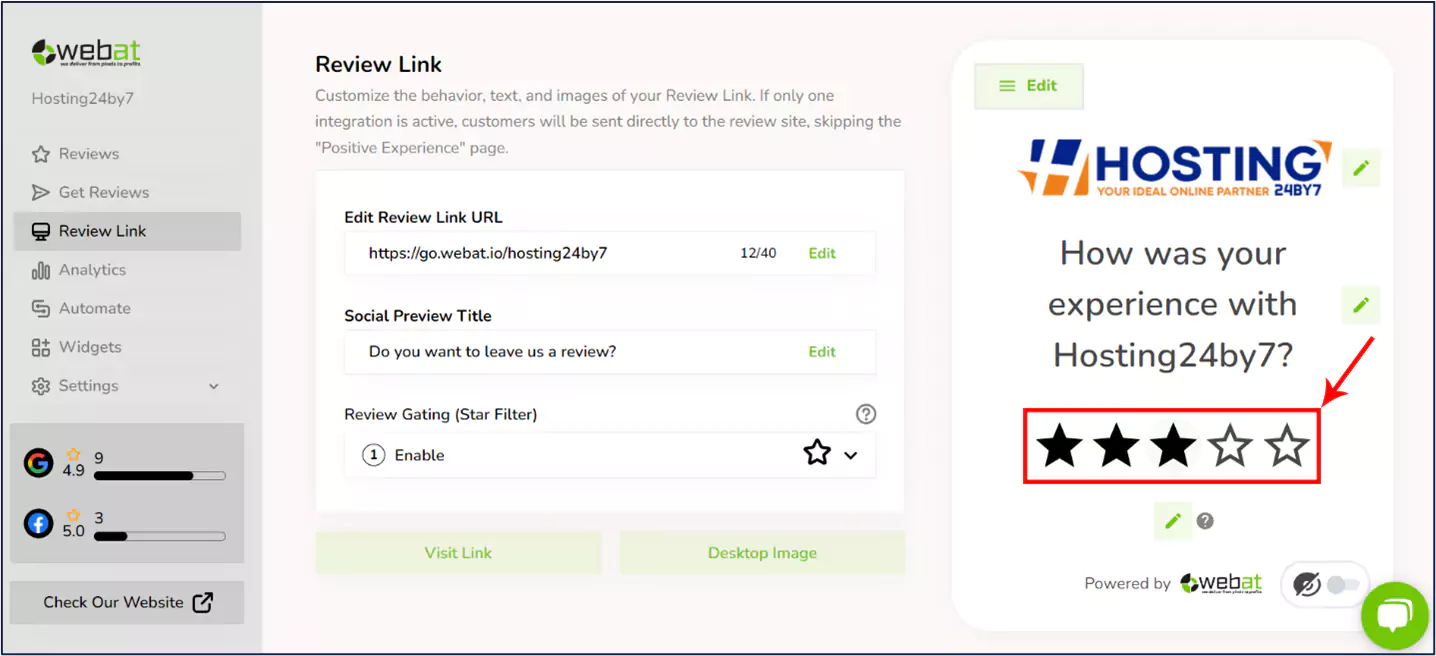
Example: If you set it to 3 stars when a customer chooses 3 stars or below, the private feedback form will appear, collect the review, and send it to your personal email. It will not be shown on the public review platform.
When a customer chooses 4 stars or above, the review will be displayed on the public platforms you have added to the Webat Reviews Tool.
Step 2:
- You can customize your logo and content text of your private feedback form.
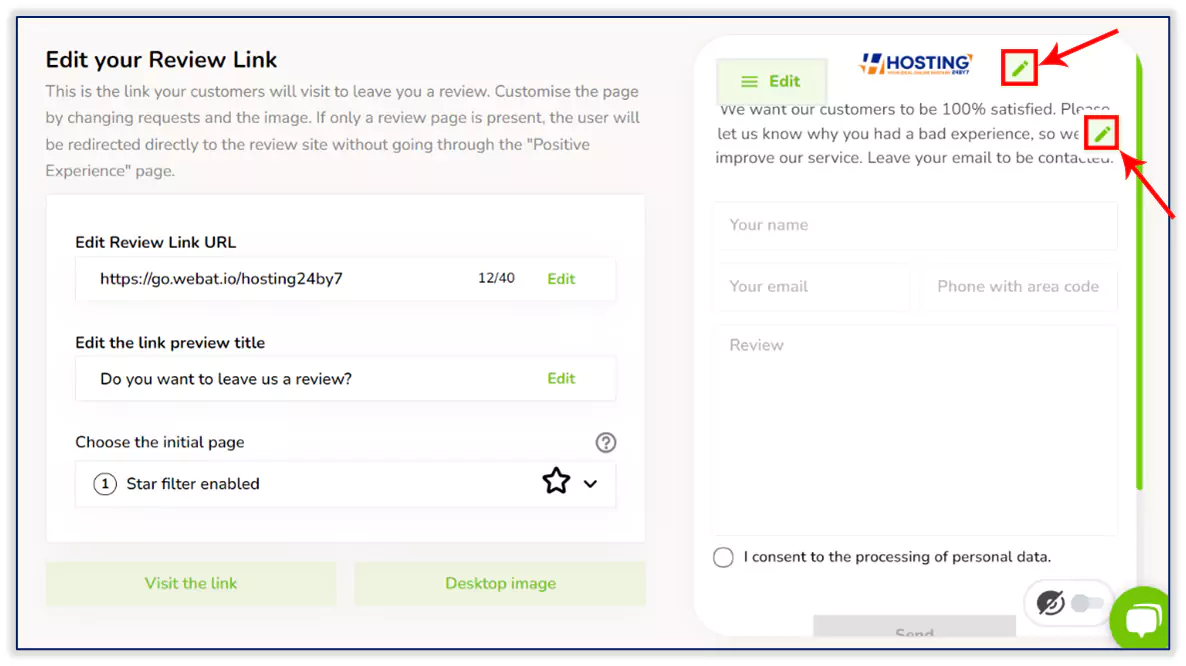
Step 3:
- click the “Notifications” option on the settings