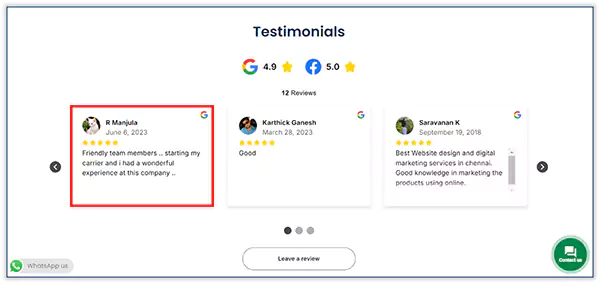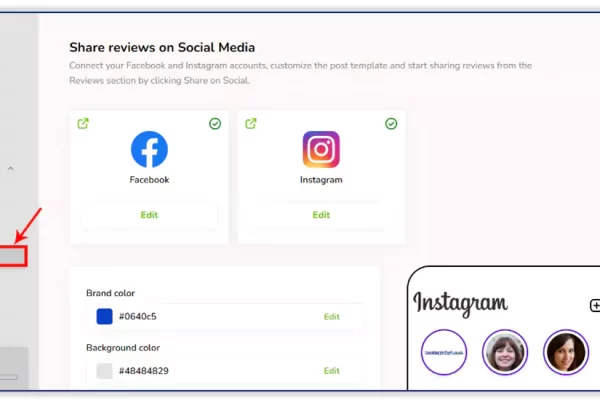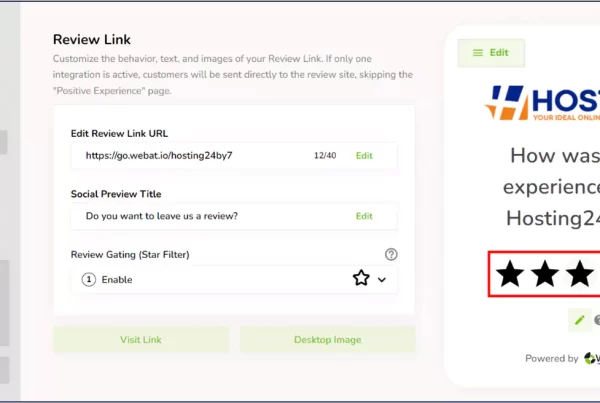Step-by-Step Instructions:
Step 1:
- click the “Reviews” option on the dashboard.
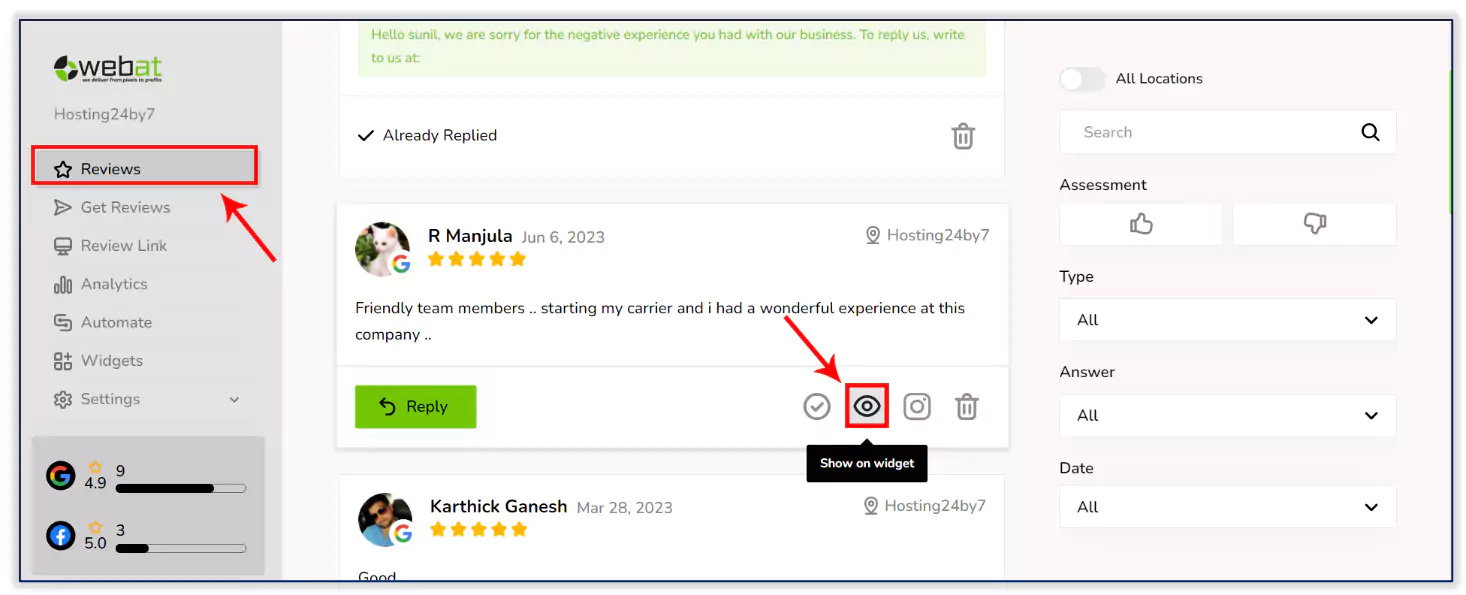
- Click on the “show on widget” button.
Step 2:
- Choose the best reviews to display on the website widget, you can hide unwanted reviews.
- Check if the selected reviews are displaying correctly.
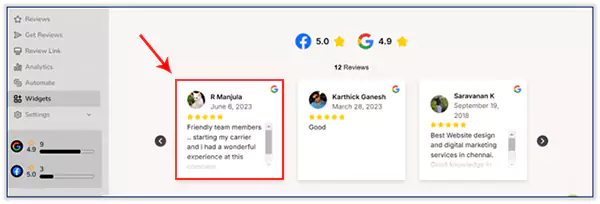
- You can choose from various widget types, such as carousel, feed, video, pop-up, and badge options, to add your review on different platforms.
Step 3:
- You can customize the filter options. You can remove the ‘Powered by’ section, enable dark mode, hide scores, hide profile photos, and hide the ‘Leave a review’ button.

Step 4:
- Copy the HTML code and paste it onto your website.
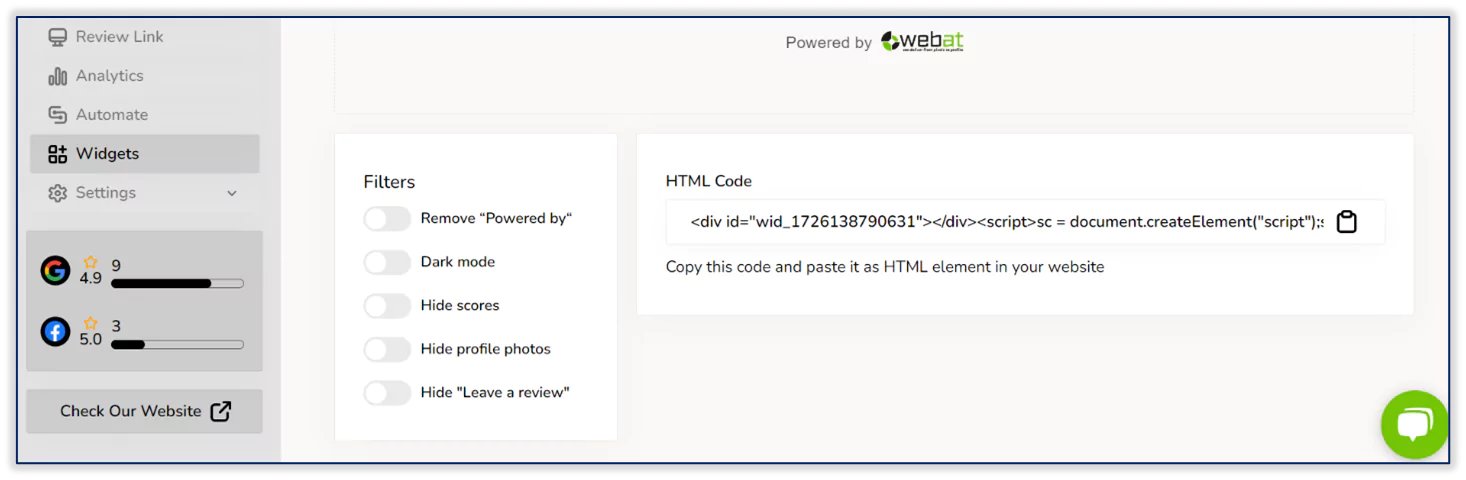
Step 5:
- Now check the review widget on your website.