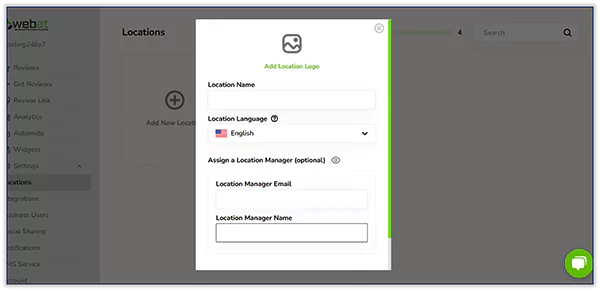Step-by-Step Instructions:
Step 1:
- Click on the “Settings” section and click on “Locations” option.
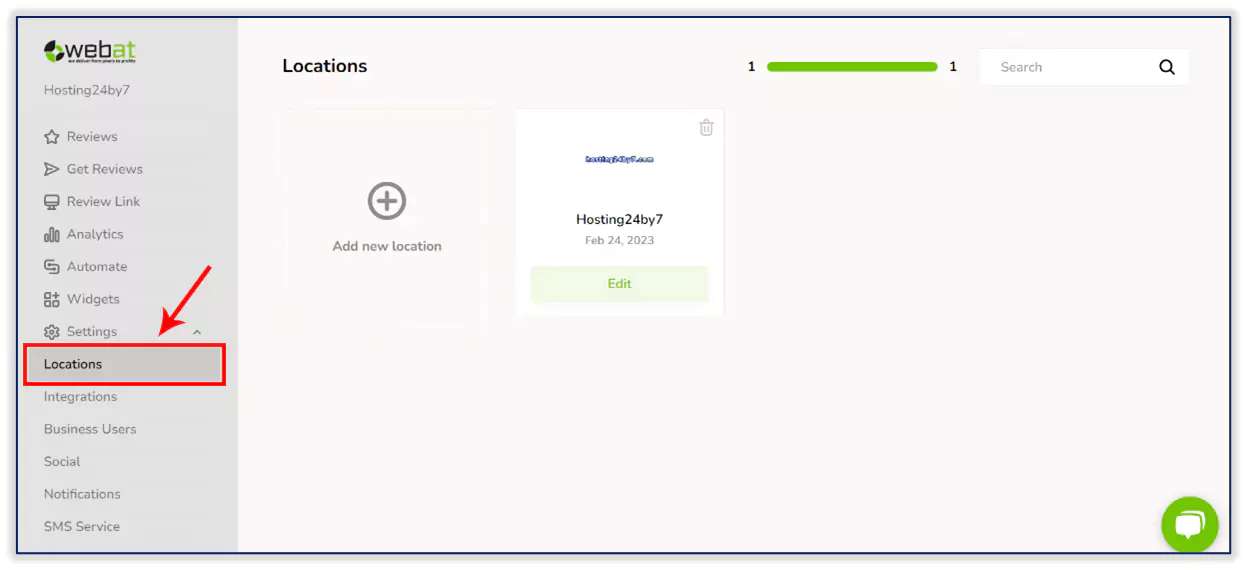
Step 2:
- Click on “add new location”.
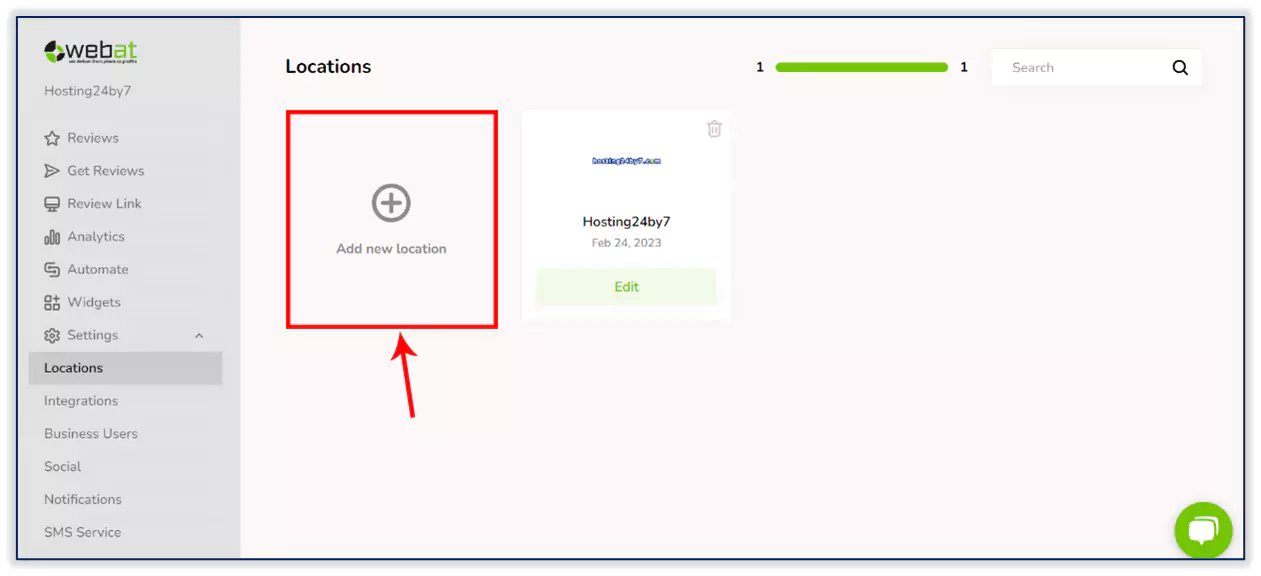
- To add your sub-branches and manage all reviews in one place.
Step 3:
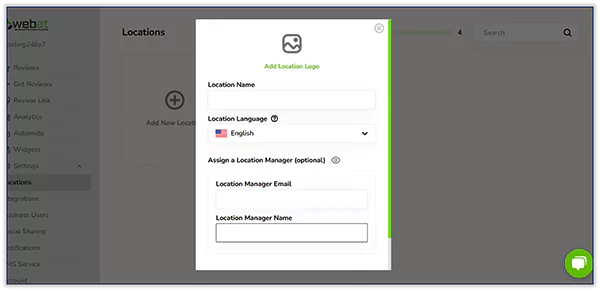
Step-by-Step Instructions:
Step 1:
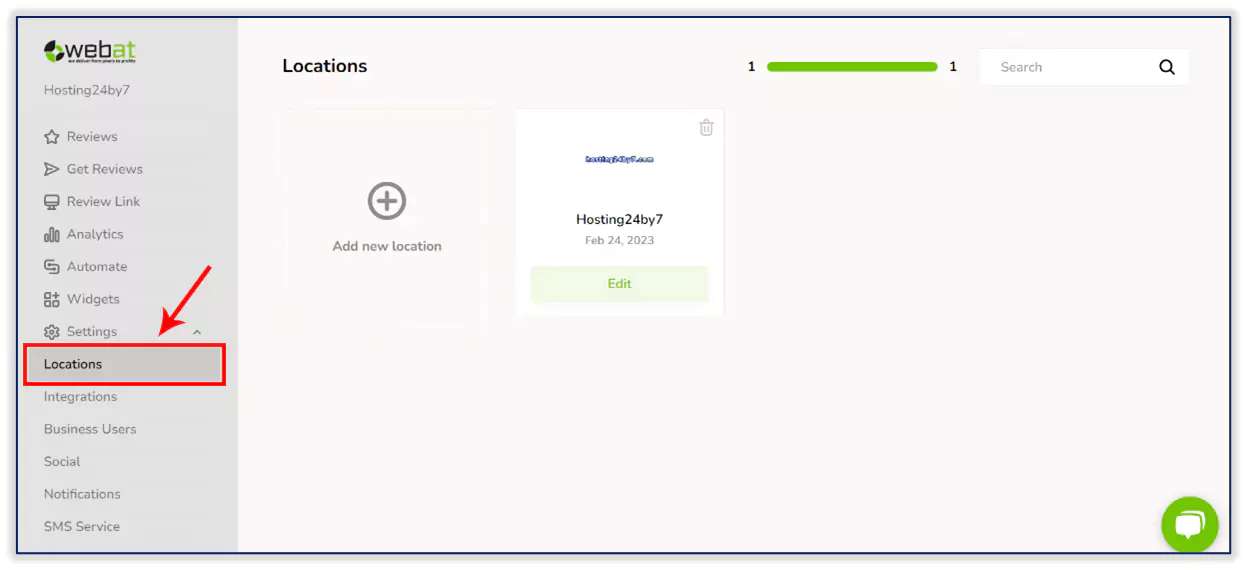
Step 2:
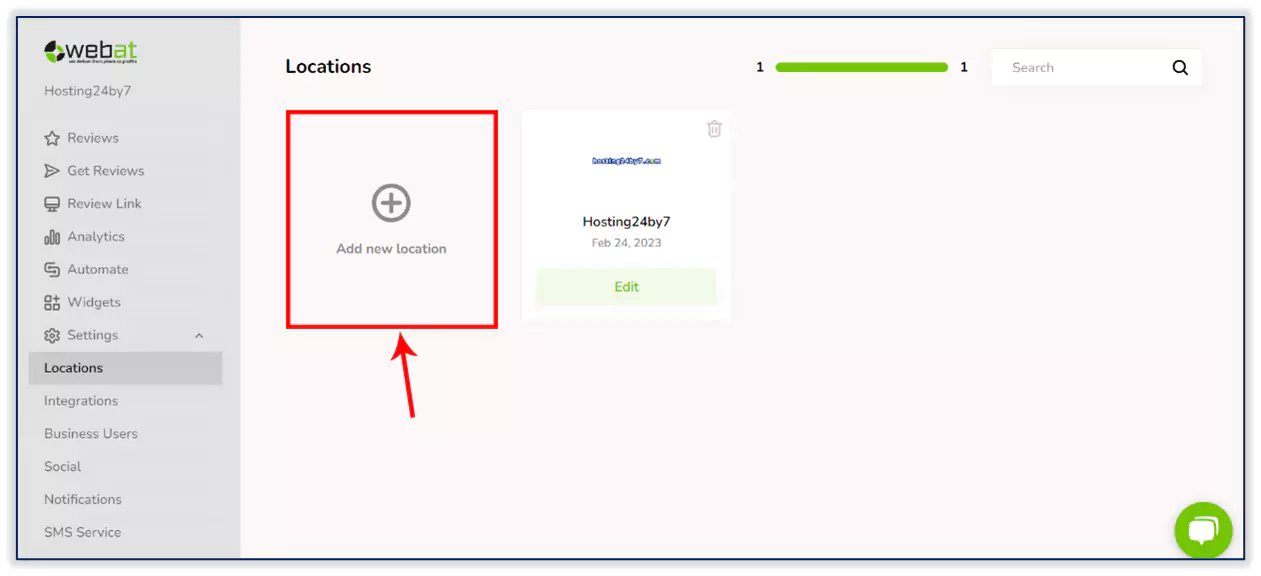
Step 3: